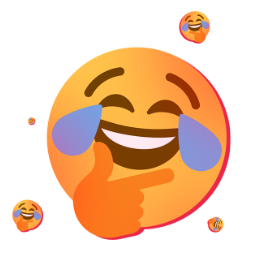Time to re-experience this classic survival-horror game with Machine Learning upscaled backgrounds,
seamless masks and many other small improvements in this all-in-one texture pack.
Please note that RESHDP is a free fan project.
Please check the FAQ before playing.
Downloads
How the backgrounds look like?
What changes does this pack include?
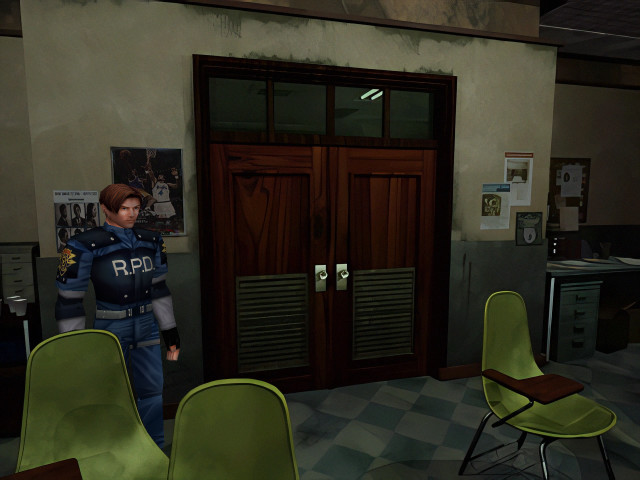

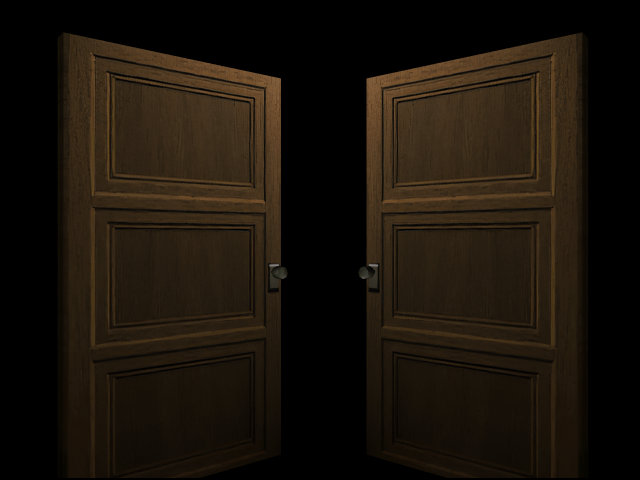
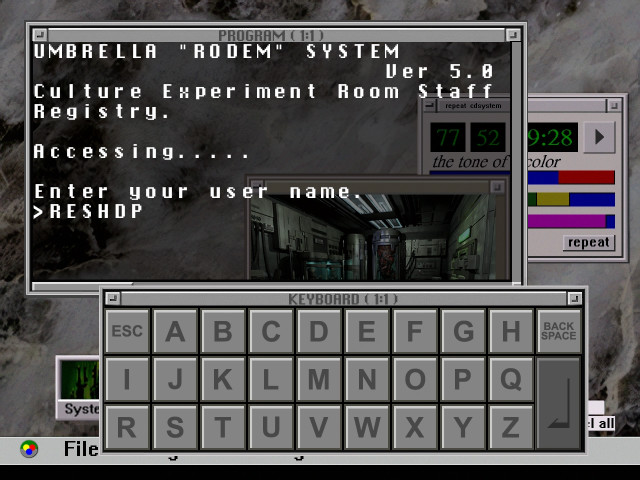

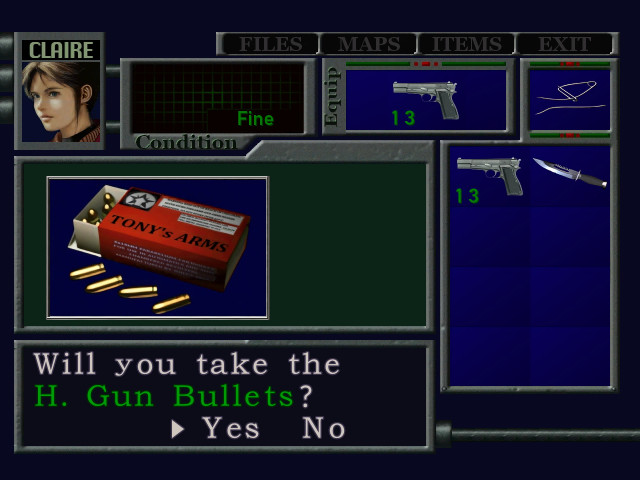
What’s the big deal with “seamless masks”?
The RESHDP texture pack solves the seam issue that always comes up when any kind of filtering or upscaling is applied to the game’s mask textures.



Our solution was to create a tool that analyzes the game data to regenerate completely new mask textures from the upscaled background textures. The original mask textures are not used or processed in any way.
Frequently Asked Questions
How do I install the pack?
There are multiple ways to experience the Seamless HD Project for RE2 and RE3, on PC or Android. Instructions are provided in the description of the ModDB files. Just remember: GAMES ARE NOT INCLUDED FOR OBVIOUS LEGAL RESONS. For Dolphin, you will need to get the NTSC (US) versions of the games, the packs have been made with these versions. PAL might work but will miss some HD assets related to languages. On PC, Sourcenext versions are mandatory for the Classic Rebirth patches you can find here: https://classicrebirth.com/
Why is it so complicated to install the PC pack?
It involves two other parties who worked hard to make the PC version playable on recent OS and get HD textures working. We can’t include everything in a pre-package because it wouldn’t be fair for the original creators. When the PC versions will be truly natively compatible, it will be easier.
What’s the difference between DDS and PNG?
They are different image file formats. DDS is quicker to load than PNG and should be your first choice only on Windows, it is not compatible with Android. Therefore PNG is mandatory for Android.
Is it compatible with the Gamecube PAL version?
Yes but the pack was made with the US (NTSC) version in mind thus some texts and 3d models will not be upscaled.
What can I do if I have hiccups?
If you are experiencing noticeable performance hiccups and slowdowns when the background changes or when you open the inventory, try this on Dolphin: Open the “Graphics” menu, go to the “Advanced” tab and, in the “Utility” section, turn on the the “Prefetch Custom Textures” option. You need to restart the game and wait for a bit for the change to take effect.
How to turn off the pack while playing?
Only with the Dolphin pack. You can turn the pack on and off while playing with the DELETE key. Please note that if you have the “Prefetch Custom Textures” option activated, the textures will have to be reloaded entirely again.
How to skip the door animations?
Check out this Reddit post featuring door skip gecko codes for various Resident Evil games on Gamecube: https://www.reddit.com/r/residentevil/comments/pccwk2/resident_evil_door_skip_gecko_codes_for_gamecube/. You can also hold the TAB key to speed up the game at any time. If it doesn’t work, you might need to check if your GPU control panel is forcing VSync and disable it.
How to fix the “missing DLL” errors with Dolphin?
Just install the x64 version of the Visual C++ redistributable. You can download it from here: https://go.microsoft.com/fwlink/?LinkId=746572
Can you help me regarding Dolphin?
Yes. As we modified the emulator, it is better to ask us directly. You will find different ways to contact us just below.
How can I contact you?
You can chat with us on Discord or write us an issue on Github . If you are part of the Dolphin community, you can check out our dedicated forum thread . We also have a Team page with even more ways to contact us.
Customized Dolphin build
Since 2016, RE2 and RE3 on Dolphin, a great open-source Gamecube emulator, suffer from a music stuttering bug .
To ensure the best experience, we created a custom build by modifying a recent version of the emulator. This allows us to distribute our pack using the BC7 texture format ensuring no additional stuttering when the background changes.
Here are the most important modifications:


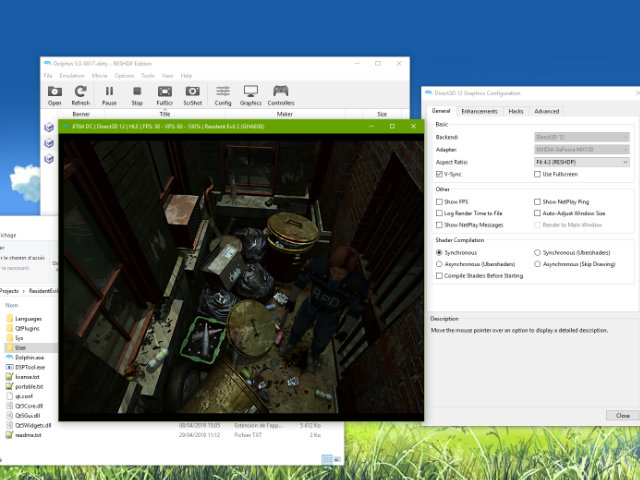
As the version is portable, you can use it alongside another install of Dolphin. Its “Users” folder is located next to its executable.
The source code of this custom build is available on Github
Is it perfect?
No. And we would like to give you more details about the most obvious issues.
 Neural networks upscaling is not magic. The algorithm has an especially hard time with dark areas and RE games are clearly not games with the brightest and the most colorful backgrounds. Expect to see a lot of “melting” artefacts on dark corners and distant parts of the backgrounds.
Neural networks upscaling is not magic. The algorithm has an especially hard time with dark areas and RE games are clearly not games with the brightest and the most colorful backgrounds. Expect to see a lot of “melting” artefacts on dark corners and distant parts of the backgrounds.
Small texts will also end up being processed as melting garbage. We replaced them when the result was too distracting.
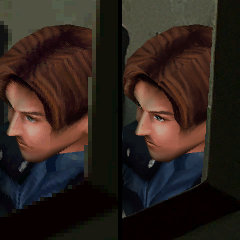 Many original mask textures don’t line up perfectly with their respective background texture. Thus some pixels which are not part of the foreground appear on top of the 3D models.
Many original mask textures don’t line up perfectly with their respective background texture. Thus some pixels which are not part of the foreground appear on top of the 3D models.
These issues are barely noticeable at such low resolution and on a CRT (And the game was intended to be displayed on a CRT like any game of that era).
But these issues can be very distracting at an high resolution and on a flatscreen. We touched up the worst offenders but thousands of man-hours is required to clean up everything.
 The full process to create this pack is quite complex and involve multiple tools through multiple steps: Game data analysis, PC to GameCube texture matching, analysis of mask special cases, mask alpha layers vectorization, texture upscaling, texture recreation… Bugs are to be expected with such process. So even if we carefully tested the pack during development, you will certainly encounter small unexpected issues.
The full process to create this pack is quite complex and involve multiple tools through multiple steps: Game data analysis, PC to GameCube texture matching, analysis of mask special cases, mask alpha layers vectorization, texture upscaling, texture recreation… Bugs are to be expected with such process. So even if we carefully tested the pack during development, you will certainly encounter small unexpected issues.
That being said, if you encounter such issues, have any problem with the pack or notice a big imperfection, don’t hesitate to report it on Github Issues .
Your feedbacks will help us to improve the quality of the pack.
FMV Pack
RESHDP provides an optional pack which replaces the original interlaced 320x160 FMVs to a new WHOPPING resolution of 400x200…?
Considering the massive size of the pack (3.4 GB), the new resolution might seems oddly small. The main reason is that we can’t replace the actual video files from the disc. Thus we are replacing their frames as they are displayed by the GPU using a massive amount of texture files. It’s extremely wasteful as we can’t benefit from any basic video compression technique.
But even with those constrains, we still believe the quality to be noticeably better anyway. Check out our comparison images below and give it a try yourself. One caveat though: we do not recommend to use texture prefetching with the FMV pack as the amount of memory needed is extremely high.